The Profile List
How to use the Profile List
-
Getting Started Day To Day Management Managing Users Managing Multiple Schools The Dashboard The Template Editor Managing Staff Profiles Advanced Editor Insights and Reporting User Settings MIS Integration Troubleshooting and Support Safeguarding Guide What's New External Checks Sign In App Integration Incident Tracking
Table of Contents
Video Guide
This is your Profiles list, you can get there from the Dashboard by clicking the Profiles tab. It shows all the Profiles at your current school.
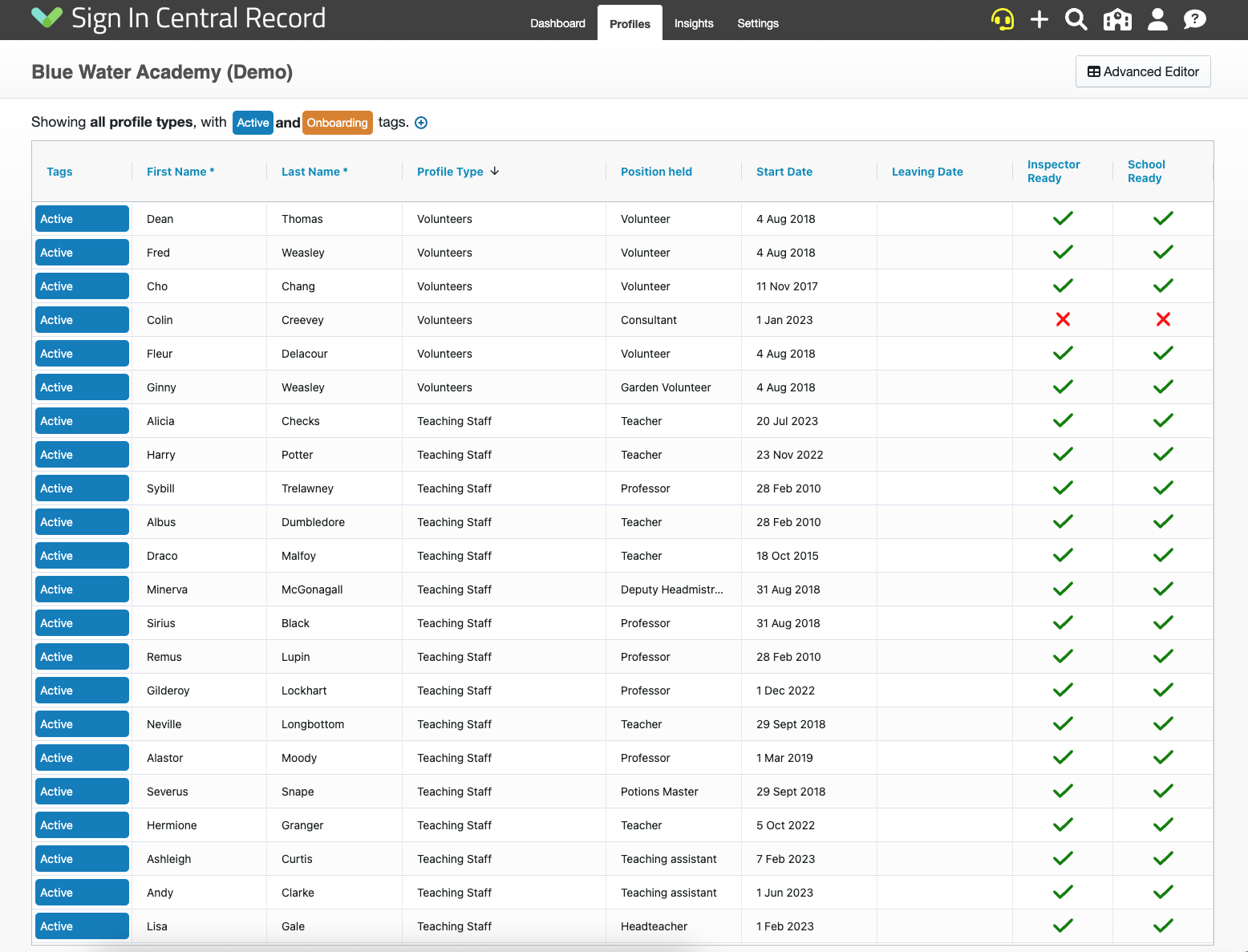
To filter the list, please see our guide on using The Filter Bar
Clicking the column header will sort the profile list. Hold shift to select multiple columns for sorting.
You can view a staff member’s Profile with a single click on the list, this will take you to the individual's Profile page.
