Overview
An Overview of the Template Editor
-
Getting Started Day To Day Management Managing Users Managing Multiple Schools The Dashboard The Template Editor Managing Staff Profiles Advanced Editor Insights and Reporting User Settings MIS Integration Troubleshooting and Support Safeguarding Guide What's New External Checks Sign In App Integration Incident Tracking
Table of Contents
Please Note: For those of you who started using this application before April 2021, this functionality replaces and enhances all of the Additional Section Types, Section Inputs and Manage Checks functionality.
The Template
Your Template is where you define all the different Sections, Profile Types, Rating Systems and Fields / Checks that are available.
You can show/hide Sections and Fields for different Profile Types, or have a more advanced setup using the logic builder.
It also allows you to select which Rating System fields count towards.
Templates are layered as follows:
The Default Template that you see within the Template Editor is made up of an Application Template which contains items such as Profile Details, with names, start/end date etc and also our Guidance Template which consists of all of the Sections and Fields needed for an Inspection. These are taken from the KCSiE guidance. (This is what we provide by default in order to ensure that you are compliant and ready for an Inspection. Therefore anything that is Statutory can't be switched off or modified.)
Then would come a Trust Template if you are part of a Trust.
And finally an Organisation or School Template.
For Example: If changes are made to a Trust Template they would flow down into the Templates of all the Organisations within that Trust.
The Trust and Organisation Templates are what you will be able to modify and customise as per your school policies and procedures.
They are available under Settings > Federation/Organisation > Templates
Please Note: It's important to remember that we will keep the Application Template and any Guidance Templates up to date and this will flow down to you.
To edit a Template, just press the Edit button to the right of the Template to be taken to the editor.
Here you will be able to see all the Sections and Fields that are available by Default:
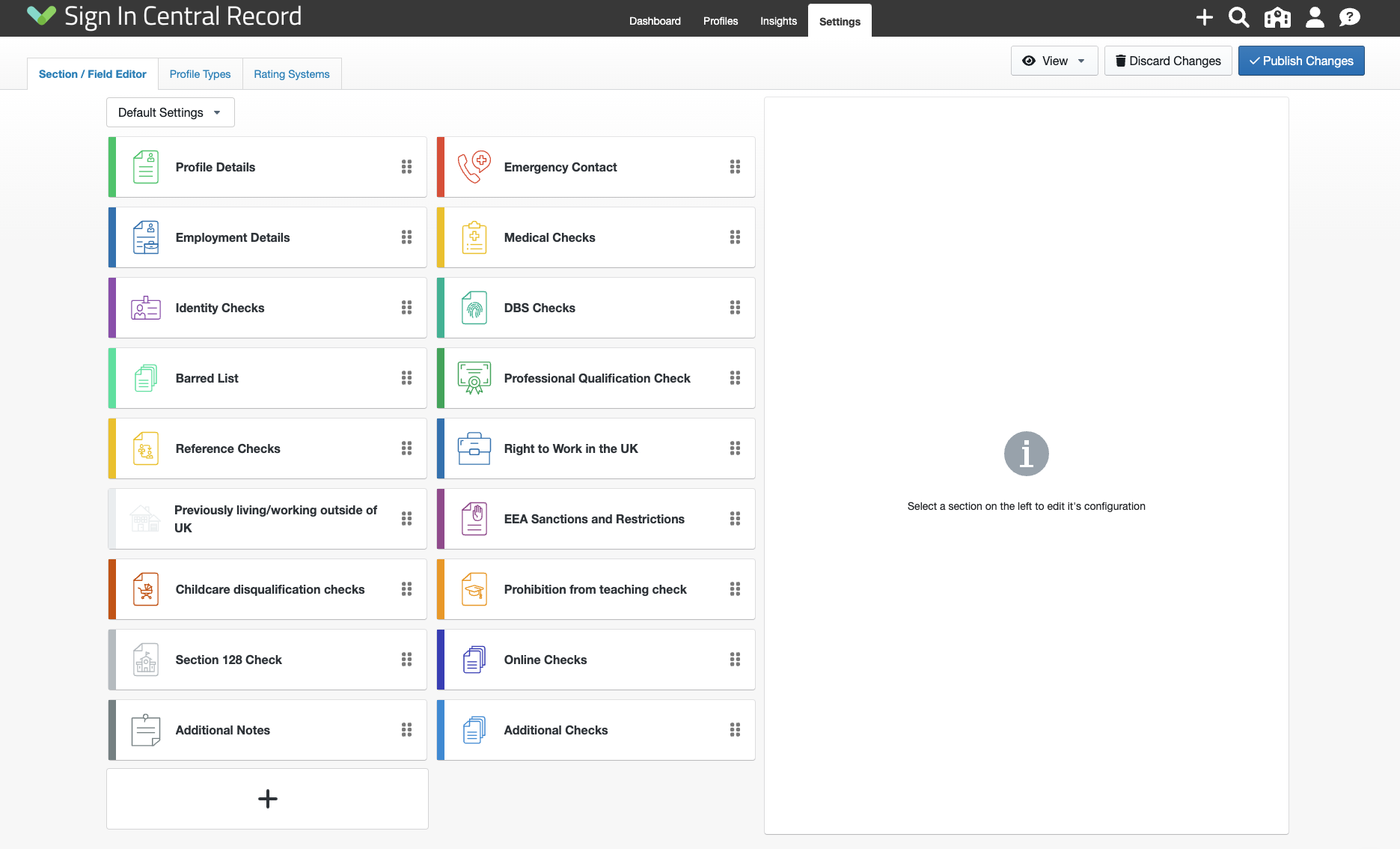
Each Profile Type can also be tailored.
Simple examples are to only have Sections / Fields appearing for selected Profile Types, but you can also adjust the Ratings and Labels of the fields as well.
To remove complexity, we decided to make it so that the ordering is per Template, not per the individual Profile Type.
You can add Sections, Fields and rearrange them to suit your particular configuration.
All Template editing is done in draft mode. So any changes you make are saved as you go. When you are happy with the changes you've made, press Publish Changes.
All changes are also versioned so we have a complete history of any changes made.
For a full guide on the above, please see our Customising the Template help article.
