DBS Renewal Due Report
How to use your DBS Renewal Due Report
-
Getting Started Day To Day Management Managing Users Managing Multiple Schools The Dashboard The Template Editor Managing Staff Profiles Advanced Editor Insights and Reporting User Settings MIS Integration Troubleshooting and Support Safeguarding Guide What's New External Checks Sign In App Integration Incident Tracking
Table of Contents
The DBS Renewal Due Report will show you a live, up-to-date, colour-coded list of your DBS Renewal Dates.
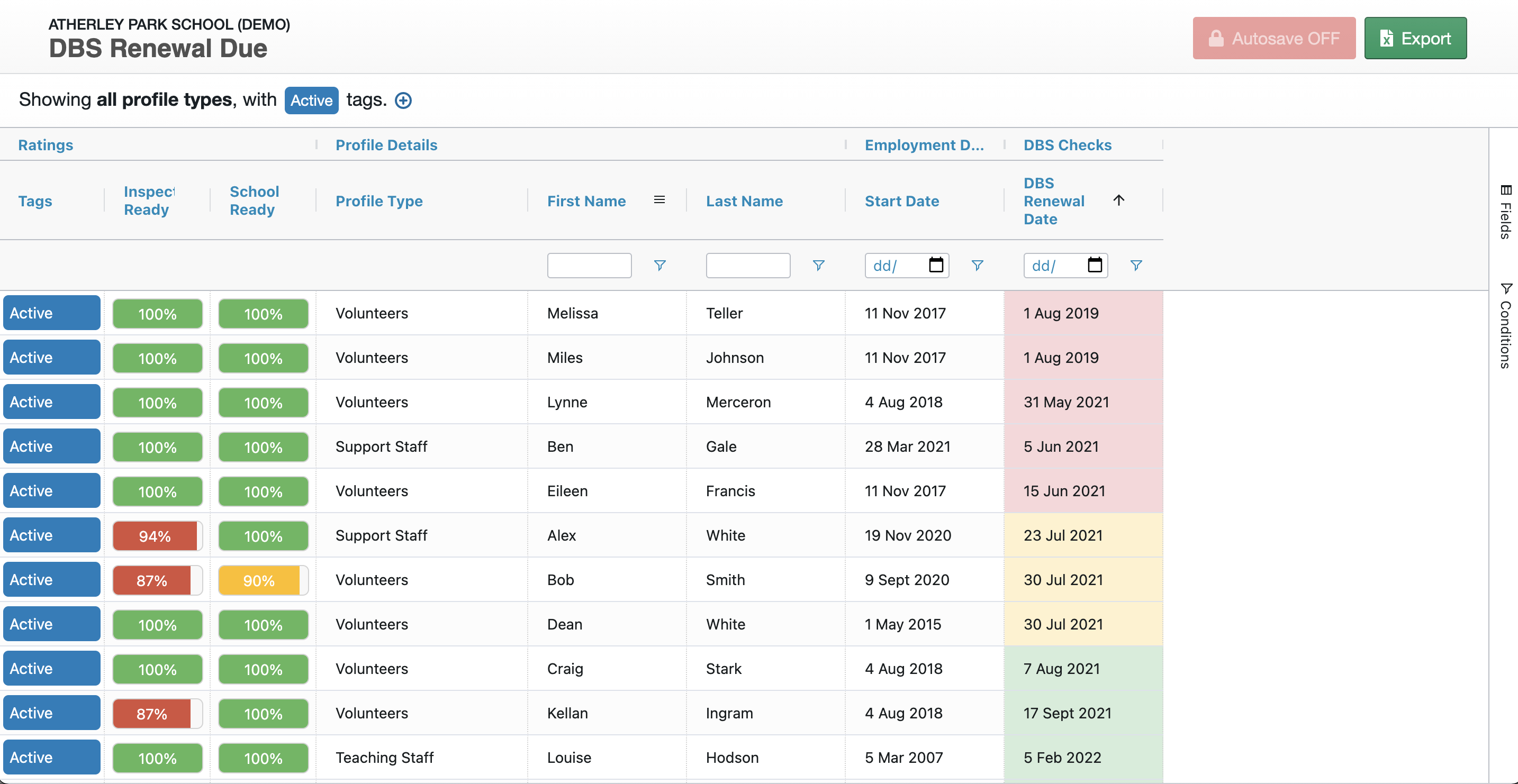
Colour Code
RED - Any Renewal dates which are now Overdue.
AMBER - Any Renewal dates that are Upcoming in the next 14 days.
GREEN - Any Renewal dates that are Upcoming.
AutoSave
This Report has AutoSave turned OFF by default and it can't be switched on. This means that any edits made to this Report won't be saved for the next time you open it. They will still Export to Excel.
If you want to customise this Report you will need to Make a Copy of it.
