Get Started with Incident Tracking
How to activate the feature on your account and get started!
-
Getting Started Day To Day Management Managing Users Managing Multiple Schools The Dashboard The Template Editor Managing Staff Profiles Advanced Editor Insights and Reporting User Settings MIS Integration Troubleshooting and Support Safeguarding Guide What's New External Checks Sign In App Integration Incident Tracking
Table of Contents
Get Started with Incident Tracking
We have made Incident Tracking an optional add-on. If you would like to activate this, head to Settings > Add-Ons > Incident Tracking and you should be presented with the following:
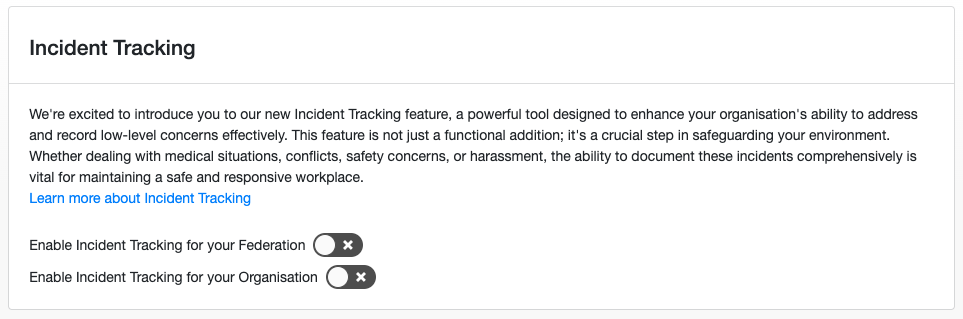
Simply toggle on ‘Enable Incident Tracking for your Organisation’ to make the feature available.
If you are part of a Federation/Trust, you will also see an option for ‘Enable Incident Tracking for your Federation’. When toggled on, this will enable the feature across all organisations within your trust.
