Invoicing
Information about invoices for external checks
-
Getting Started Day To Day Management Managing Users Managing Multiple Schools The Dashboard The Template Editor Managing Staff Profiles Advanced Editor Insights and Reporting User Settings MIS Integration Troubleshooting and Support Safeguarding Guide What's New External Checks Sign In App Integration Incident Tracking
External check orders are invoiced monthly for your organisation/federation. Our finance department will automatically send invoices to the main billing contact for your account. If you would like to update the email address of your main billing contact, please send the request to help@signincentralrecord.com
Please Note: If you are part of a trust/federation and your external checking account has been set up at trust level, you will receive a single invoice for all checks which will be broken down by school/organisation.
You can access a copy of any invoices by navigating to Settings > Add-Ons > Verifile and scrolling down to the ‘Invoices’ list:
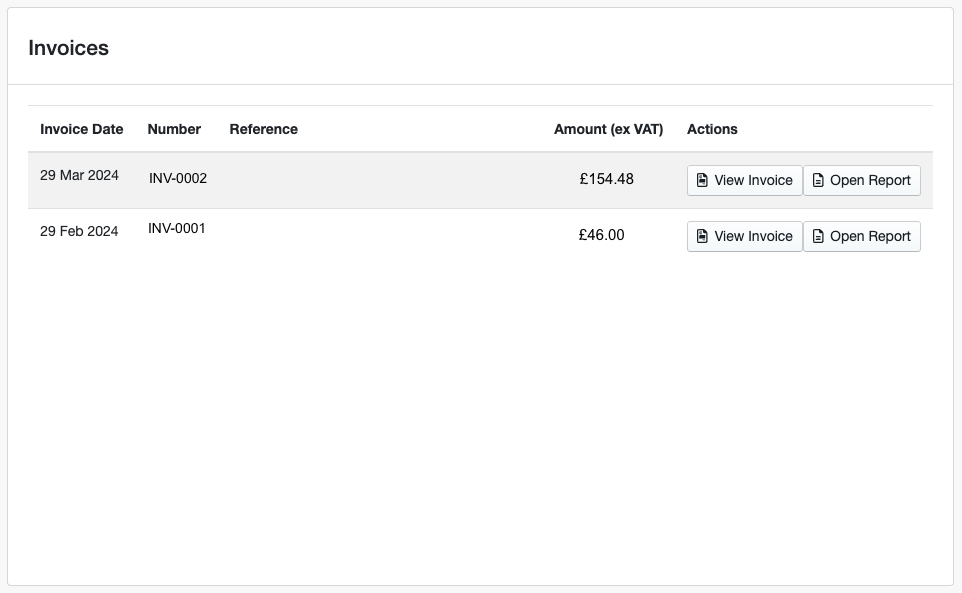
Under ‘Actions’ you will see options to ‘View Invoice’ or ‘Open Report’:
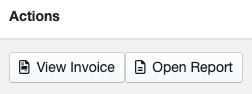
If you click ‘View Invoice’ this will take you to the invoice you have selected, which includes a breakdown of checks, order numbers, and amount(s) against the school/organisation name that the check was ordered from. You will also be able to download the invoice and access the ‘Pay Now’ button. The invoice will include a candidate's initials, but not their full name.
If you click ‘Open Report’ this provides you with a summary page of total costs per organisation/school, as well as a breakdown of checks ordered including the candidate's name.
