Linking Groups to an Organisation
How to link your groups in SIA to your organisation in SICR
-
Getting Started Day To Day Management Managing Users Managing Multiple Schools The Dashboard The Template Editor Managing Staff Profiles Advanced Editor Insights and Reporting User Settings MIS Integration Troubleshooting and Support Safeguarding Guide What's New External Checks Sign In App Integration Incident Tracking
From your Sign In App account head to Manage > Groups > Select Staff group > Integrations and from the dropdown select your organisation. You can link any repeat visitor group with your SICR account from here. If you’re a school trust you may see multiple organisations here, select the one relevant to the group in Sign In App.
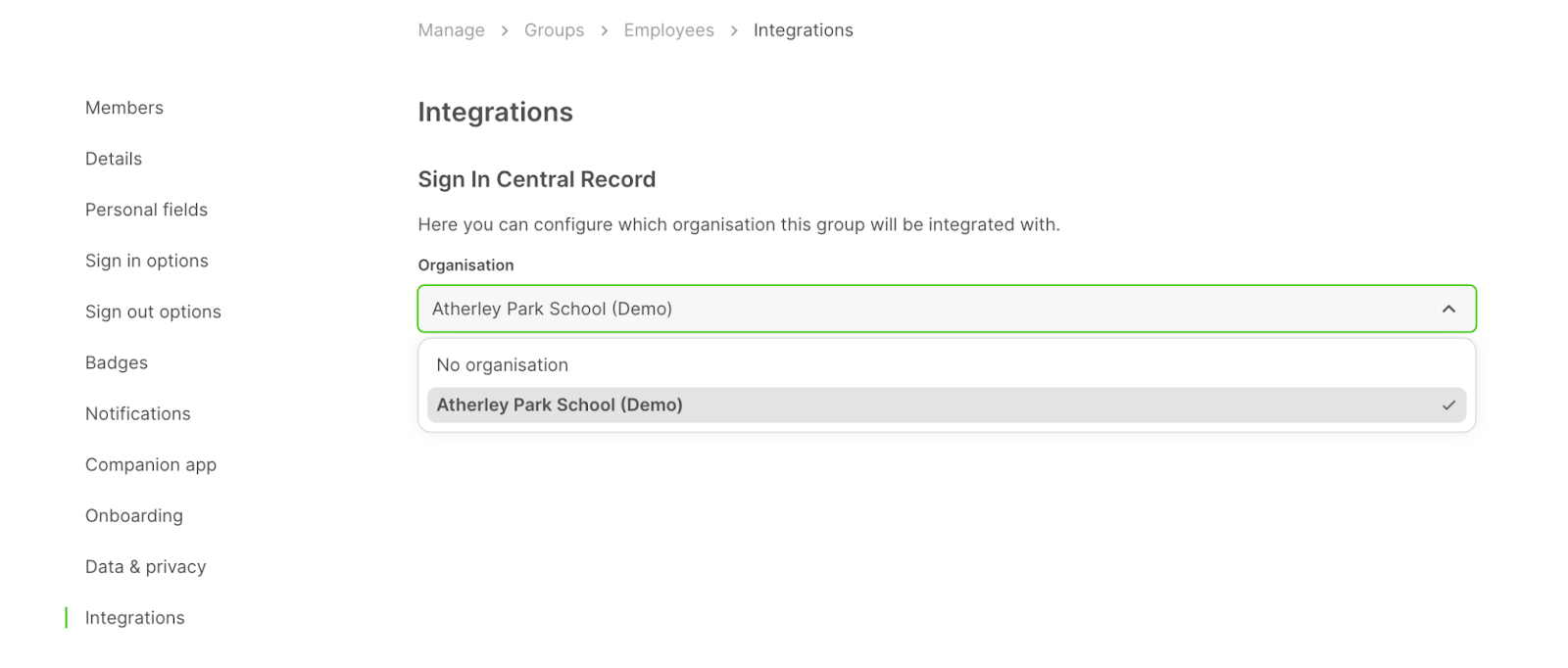
Please Note: You will not be able to link any ‘Standard’ SIA groups, the integration will work for ‘Repeat’ SIA groups only. For further information on groups, please see the following guide: Configure Groups
