Internet and Social Media Searches - Information and Ordering
How to order an Internet Search and Social Media Search.
-
Getting Started Day To Day Management Managing Users Managing Multiple Schools The Dashboard The Template Editor Managing Staff Profiles Advanced Editor Insights and Reporting User Settings MIS Integration Troubleshooting and Support Safeguarding Guide What's New External Checks Sign In App Integration Incident Tracking
Table of Contents
To order an Online check, please go to the profile page for the staff member you require a check for and press the Order Check button:
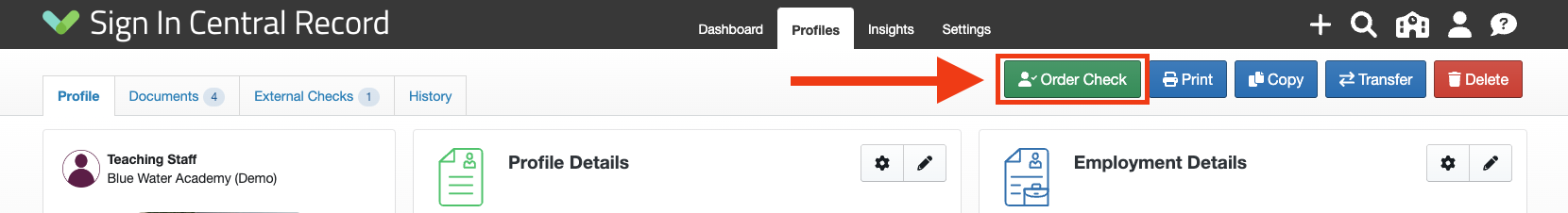
Please Note: If the button is not there, please contact us to get your account set up. If the button is locked, please contact your system administrator to get the right permissions.
You will then be presented with a list of available checks for your school, with the prices. You can select more than one check if required, and the total price will be updated.
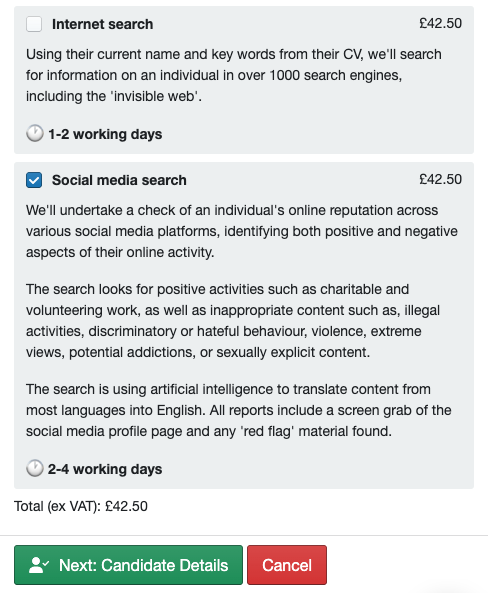
Press Next: Candidate Details to enter candidate information which will be pre-filled based on the profile:
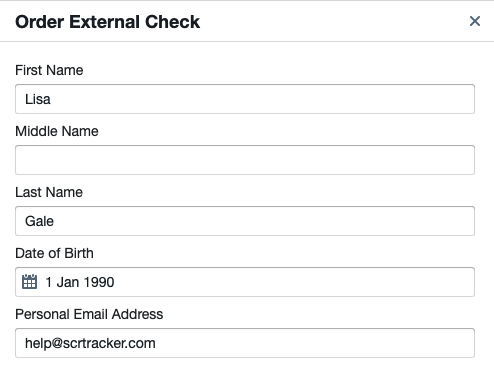
Then select Next: Contact Details. This section will automatically populate with the contact details for the user submitting the check so that Verifile know whom to contact if there is an issue:
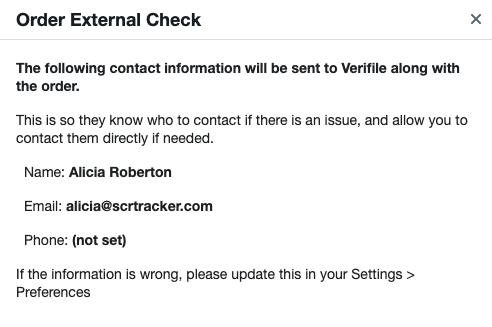
You can then select Review Order to be presented with the list of orders being placed, and the total price of the orders:
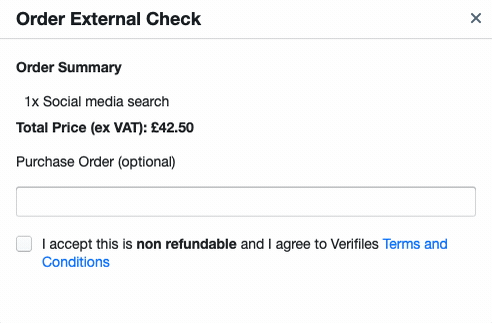
If you are satisfied with the order, please enter an optional purchase order number for your own records and then once the Terms and Conditions have been read, please confirm you agree to them by checking the box.
On Purchase, the information you have submitted will be sent to Verifile for verification. If there are any problems it will show an error and you will be able to go back and correct the data.
What do the online checks search?
-
Social Media Search
Verifile will undertake a check of an individual's online reputation across various social media platforms, identifying both positive and negative aspects of their online activity.
The search is using artificial intelligence to translate content from most languages into English. All reports include a screen grab of the social media profile page and any ‘red flag’ material found.
Verifile - Social Media Search
Est Turnaround Time: 2-4 working days
Requirements: Mobile phone numbers, personal email addresses, and Curriculum Vitae
Sample Report - Social Media - Adverse International
Sample Report - Social Media - UK Clear
- Internet Search
Using their current name and keywords from their CV, Verifile will search for information on an individual in over 1000 search engines, including the 'invisible web'.
Verifile - Internet Search
Est Turnaround Time: 1-2 working days
Requirements: Curriculum Vitae
Sample Report - Adverse Internet Check
